For small businesses, data loss can be a major disaster. Whether it's customer information, financial records, or important project files, losing your data can halt your business operations and even lead to closure. Fortunately, you can significantly reduce this risk with the right data backup and recovery strategies.
Why is Data Backup Important?
- Prevent Data Loss: Data loss can occur due to unexpected events such as hardware failures, software errors, cyberattacks, or human errors.
- Business Continuity: Data loss can halt your business operations and negatively impact customer satisfaction. Backup helps ensure business continuity.
- Legal Compliance: In some industries, storing and protecting certain data is a legal requirement.
- Reputation Protection: Losing customer data can damage your business's reputation and undermine customer trust.
Best Backup Practices for Small Businesses
- 3-2-1 Backup Rule: Keep 3 copies of your data, on 2 different media (e.g., local hard drive and cloud), and 1 copy offsite (e.g., cloud backup service).
- Automated Backups: Automate backup processes regularly. This reduces human error and ensures data is always up-to-date.
- Cloud Backup: Cloud backup services offer a cost-effective and reliable backup solution. Your data is stored in secure data centers and accessible from anywhere with an internet connection.
- Local Backup: Local backup is important for fast recovery. External hard drives or NAS (Network Attached Storage) devices can be used.
- Regular Tests: Regularly test your backup and recovery processes. This helps you identify problems early and ensure your recovery plan works.
- Security: Encrypt your backup data and protect it from unauthorized access.
Creating a Recovery Plan
- Define Recovery Processes: Determine which data will be recovered in the event of data loss and how the recovery process will work.
- Set Recovery Time Objectives (RTOs) and Recovery Point Objectives (RPOs): RTO determines how quickly a system can be restored, and RPO determines how much data loss can be tolerated.
- Document Your Recovery Plan: Document your recovery plan in writing and share it with all employees.
- Regularly Update Your Recovery Plan: Update your recovery plan in line with changes in your business.


Making Perfect Placeholder
- Everything in your industry that happens text with their software passage
- Distribution patterns may not be as critical the text with their software
- Analysis is part of good management history of lorem ipsum the text with their
- By admin
- 5 Comments
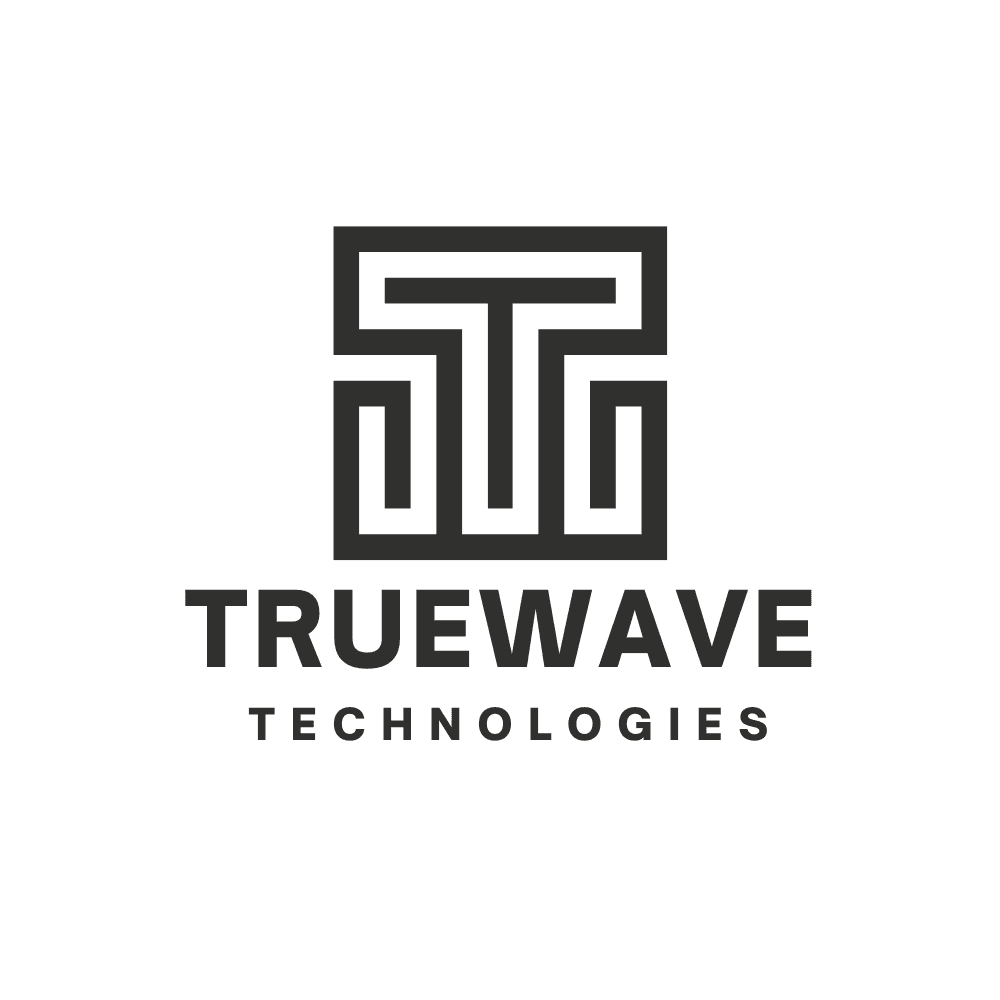
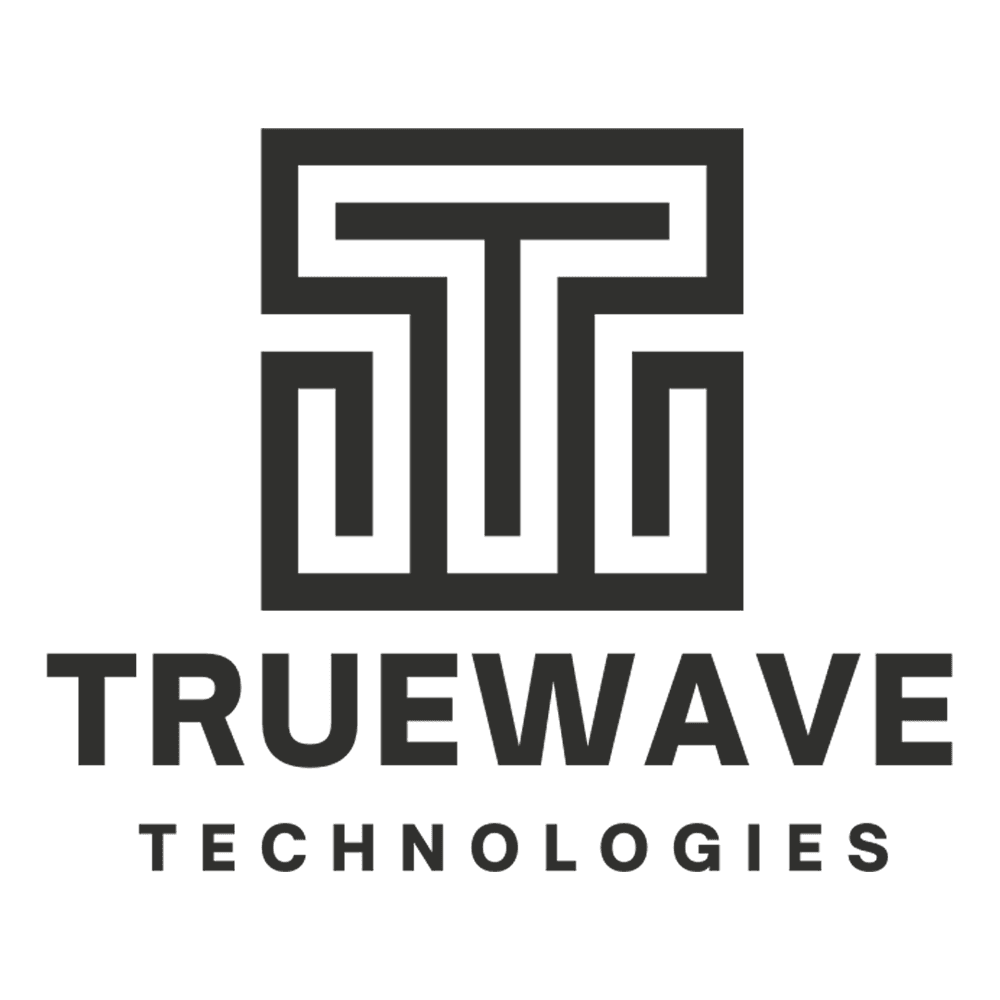

abSalam
Lorem ipsum dolor sit amet consectetur adipiscing elit, vestibulum lectus egestas cubilia nam sagittis, nulla posuere habitant
nazrul
Lorem ipsum dolor sit amet consectetur adipiscing elit, vestibulum lectus egestas cubilia nam sagittis, nulla posuere habitant
nazrul
Lorem ipsum dolor sit amet consectetur adipiscing elit, vestibulum lectus egestas cubilia nam sagittis, nulla posuere habitant
humaun
Lorem ipsum dolor sit amet consectetur adipiscing elit, vestibulum lectus egestas cubilia nam sagittis, nulla posuere habitant
asdf
asdf